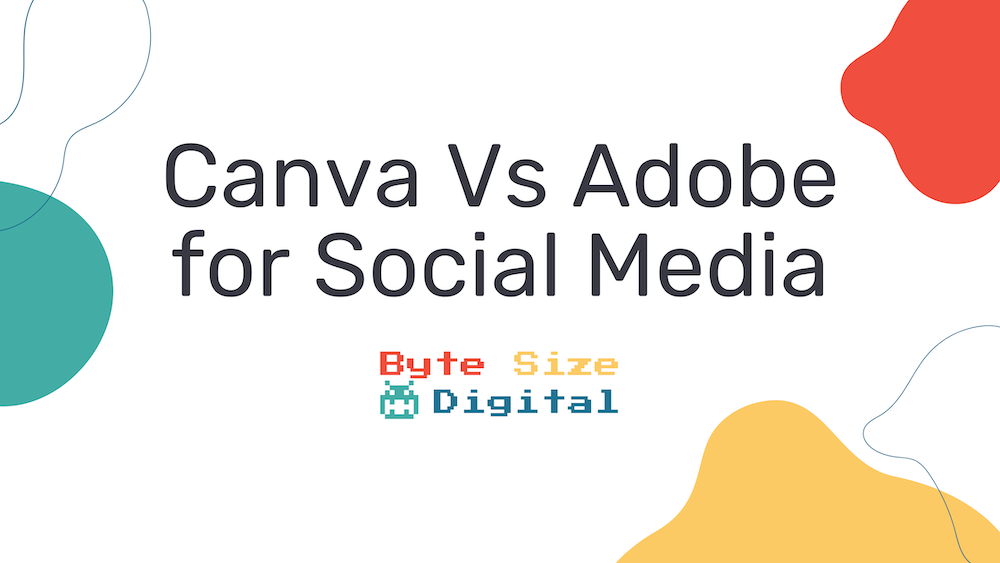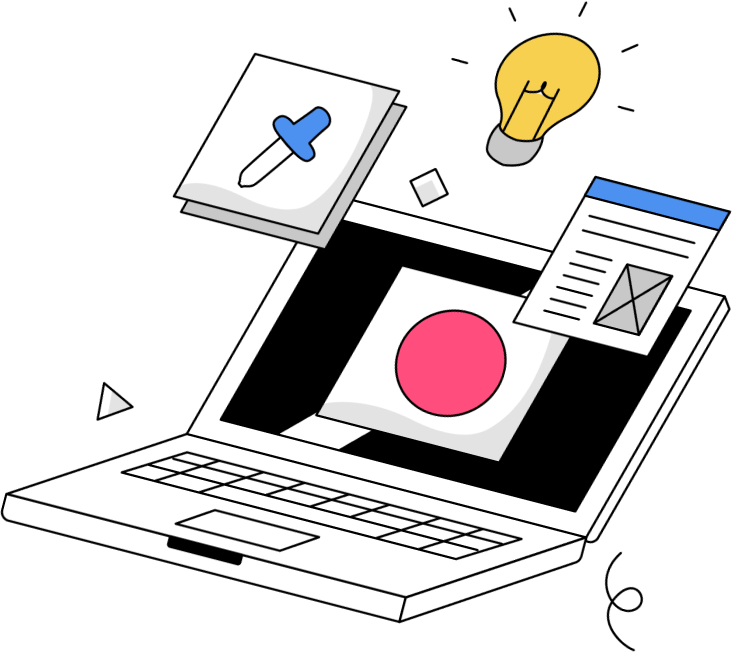When it comes to social media, having diverse content is key. Photos, videos, and branded graphics are all standard types of content that you should be posting.
The question is where do you get the branded graphics?
Ideally you would talk to your marketing team or graphic designers to create said graphics for you, but many entrepreneurs do not have that luxury. Often being a small business owner translates to wearing many different hats.
Where to start if you are creating your own graphics?
The two options most heavily debated are Canva and Adobe Creative Cloud. Both softwares have merit, but they are not created equally. Adobe Creative Cloud is the industry standard within the creative community. It has a robust choice of applications at different price points and contains the capability to complete most any creative project under the sun. Canva is an online template based platform. Launched in 2013, Canva allows for graphic creation without previous knowledge or experience. Canva has both a free and pro version and is geared towards a drag and drop guided creation process.
Which is right for you?
When it comes to deciding which software is the right choice for you there are two questions to ask yourself? “What do I need to accomplish” and “How much time would I like to spend learning software?”
Canva
Canva has hundreds of pre-made templates that you can plug your branding into. This is available at the free level, but the Canva Pro version gives you access to even more templates, photos, and elements. You are able to upload your branding information to have easy access to your colors, logo, and fonts while creating. Using the search feature you can browse through templates for specific events (holidays, sales, etc.), add your branding, and then export or schedule the image. Canva has the capability to schedule social media posts directly to facebook and instagram. This is a great feature if you want to schedule your posts out ahead of time and do not want or have access to a third party scheduling application. Canva is also capable of basic photo editing such as adding a filter or removing a background. With the simple drag and drop concept and intuitive dashboard Canva is perfect for individuals with very little or no previous design experience that are ready to dive right in and begin creating social media graphics.
Adobe
If you have previous design experience or are willing to spend time learning a more complex software you may feel more at home with Adobe. Photoshop will allow you the ability to edit and alter your photos much more indepthly tha Canva. Illustrator or InDesign will allow you to create beautiful graphics from scratch. The short of it is that you can not go wrong with Adobe. You will be able to create to your heart’s content, but there is a learning curve and commitment required to use Adobe products. There are few, if any, shortcuts. Efficiency will be determined by how comfortable you are working with the software. Adobe is excellent for individuals who want to create more complex designs or already have a basic understanding of design software.
Verdict
If you are an entrepreneur whose main need for design software is creating social media graphics we recommend trying out Canva.com. The bit of “hand holding” offered with the premade editable templates is a great way to dip your toe into design. The basic editing features, plethora of templates, and social media scheduling ability makes this platform the perfect software for social media graphic creation.
If you have any more questions regarding social media or marketing please do not hesitate to reach out at jp@bytesizedigial.com