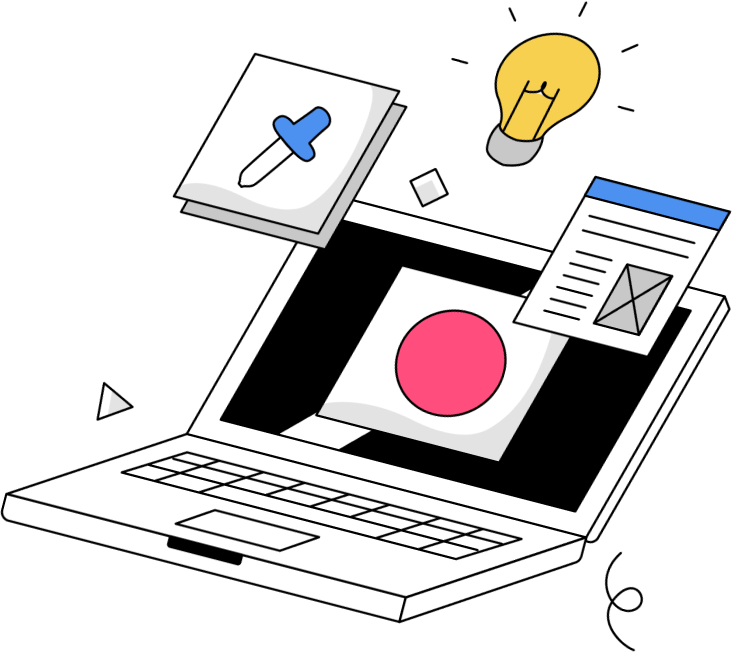Navigating the world of eCommerce can be a confusing process. Choosing the right tool for your website is extremely important. Discovering what works best for your business starts with understanding your business needs. How do you know what you need? Let’s start by breaking down Wix, one of the most popular eCommerce website builders.
Wix is a great option for small businesses and for those who have minimal web development experience. Its drag-and-drop editing features allows for simple website creation, with options to add an online store. To help you decide if its best option for you, we’ll consider: ease-of-use, template selection, pricing, features, customizability, inventory management, payment processors, security, and support.
Ease-of-Use
Wix is an industry leader among do-it-yourself website builders, with over 100 million registered users. Wix was created so people could build a good-looking website with little to no web development experience. Its interface is extremely intuitive. The drag-and-drop editor makes it very simple to build a website in no time. The same can be said for Wix’s eCommerce function. It’s easier than ever to start an online store! Building an online store is as easy as dropping in a picture of your product and typing out a description.
Templates & Pricing
If you’re already a Wix user and want to start selling items on your site, upgrading is simple. An online store can be created on any of the 500+ templates. They also offer 48 online store-specific themes that were designed with selling products in mind. Additionally, all Wix eCommerce websites are automatically mobile responsive, so your customers will be able to access your store on any device. There is even a separate editor for building your website for mobile use.
For those who are using the free Wix platform, adding an online store will require you to upgrade to upgrade your plan. There are three plans available specifically for Business and eCommerce use; Basic, Unlimited, and VIP. Priced at $23, $27, and $49 a month, each has an abundance of features offered to its users, including 20+ GB storage space, a $300 ad voucher, custom domain, and many features to help run your business. Learn more about these pricing plans here to see if they fit your business needs.
Features
The Wix platform is automatically equipped with all of the bare-bones functionality for getting your online store up and running, but what if you need more advanced features? There’s an app for that. Wix’s extensive app market has all of the powerful functions you may be looking for to supplement your site. Take a look at the full list of awesome online store apps here.
Integrating apps into your site is a breeze. All it takes is one click and you’re good to go – no messing around with code. You can use as many or as little of these apps as you’d like, but keep in mind not all are free. Many have free trials, but once that ends, you’ll be tacking on extra monthly payments. It’s worth mentioning that with Wix, you must purchase an app that allows for digital sales. You’ll be happy to know that even though Wix’s apps can add up on your monthly bill, they do not take any type of commission or transaction fees when customers buy your products (not many eCommerce website builders can say this).
Customizability
As mentioned before, Wix gives you the ability to edit every clickable element on your template. This is great for people who love the look of their template and want to build their site in that exact structure. However, this may be frustrating for users who have web development experience. In general, Wix template structures are pretty set in stone, and for developers who may want to add their own CSS or edit the layout of a template, options are limited. Wix does not allow the source code of a template to be edited, but you can integrate an HTML editor app and hope for the best.
Inventory Management
Wix eCommerce by itself packs a pretty lightweight, yet effective, inventory management system with all the necessities. You can add products, input shipping and tax information, track inventory, display how many units are left, include product options, and create store promotions. One great part about Wix’s inventory management system is everything can be seen and controlled in one place. Once a customer orders your product, you’ll immediately be notified by email, the order will appear in your Store Manager, and the customer will receive a confirmation email.
If you’re looking for more advanced features from an inventory management system, it’s possible Wix may not be the right option for you. However, before discarding the idea completely, it’s worth it to look into some of the Wix apps, because there may be one to better suit your needs.
Payment Processors & Security
With Wix, there are three main types of payment methods: credit cards, digital wallet (like Stripe and PayPal), and offline. Digital wallet options are great for customers. It gives customers a sense of security knowing their card information is housed on a reputable, secure site. The only downside of payment processors like PayPal and Stripe is your customer will be redirected from your website to log into their digital wallet account, which may scare them away from making the purchase. The least popular payment method is offline. A customer can order a product online but he or she must complete the payment over the phone or in person with you. This is definitely not a widely used option, but if for some reason you do not want to accept online payments, be sure to leave your customer detailed instructions on how they can pay you.
Customer security is a first priority for Wix. Your customers can rest assured their payment information is safe. Wix has full SSL secure payment support, and they only work with payment gateways that offer the highest level of protection.
Support
If you purchase the VIP plan from Wix, you automatically have the highest level of support available to you. VIP support means you skip the line when calling the support phone number. You’ll also receive priority response when you ask questions on the Wix Answers page. The other eCommerce plans still have 24/7 customer support at their disposal. If you take a look at the Wix Help Center, you’ll find documentation, forums, and FAQs. Chances are someone had the same question as you, and the search function of the Wix Help Center can deliver you the answer!
Conclusion
Wix would be best for small businesses selling a small selection (100 or less). This is mainly because of the limitations in automating things, such as calculating tax and shipping for different regions. There is also no import function to bulk add information. However, the interface is extremely easy to use and doesn’t require any tech knowledge. The templates are clean and simple, and there’s a great amount of support available to you. If you like the sound of all this, then Wix might be a good option for your business.
Don’t think Wix is right for you? Visit our website to learn more about Byte Size Digital. We know running a business is hard. Byte Size Digital gives entrepreneurs and small businesses owners the tools they need to run, grow, and scale their business.