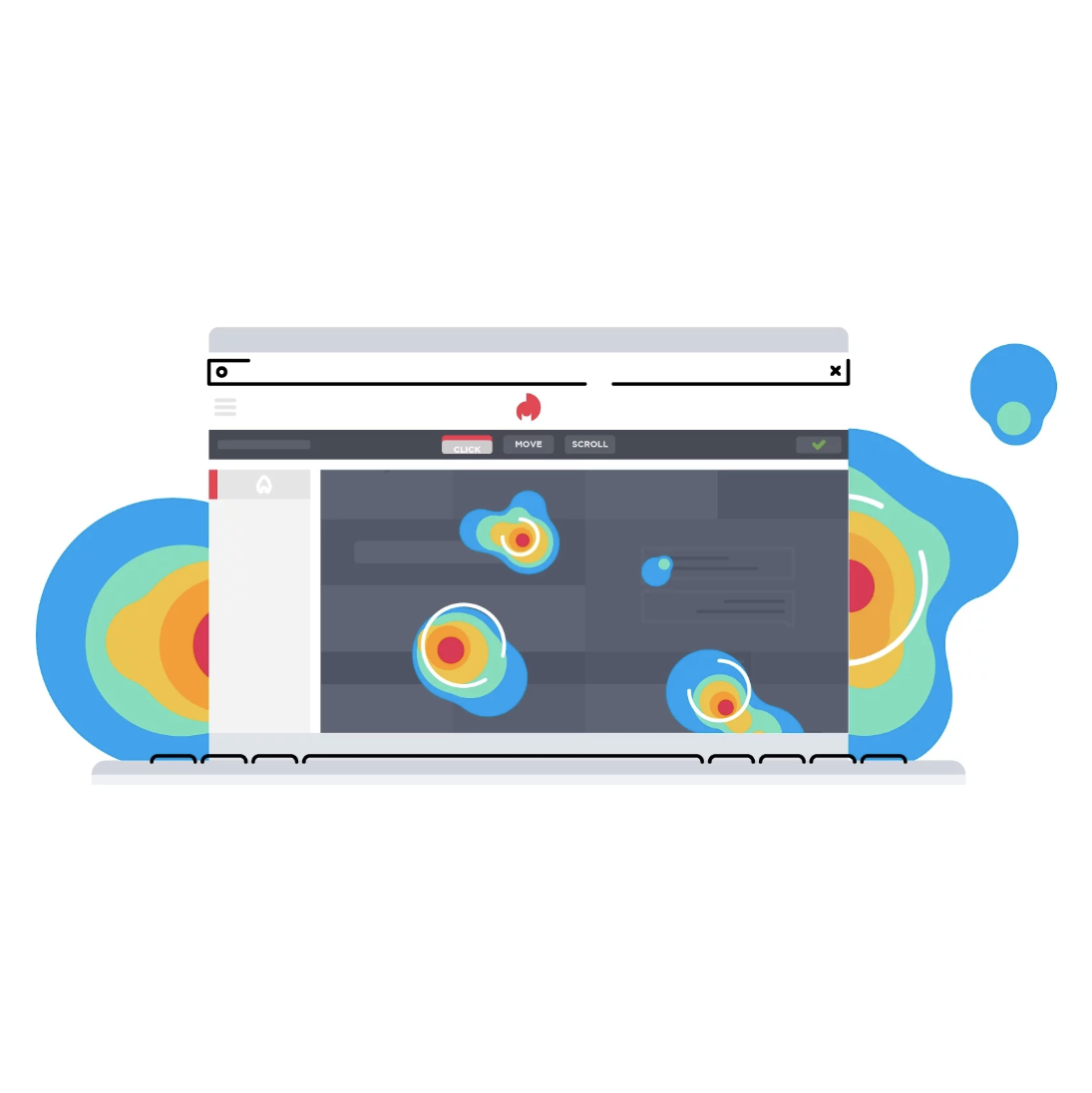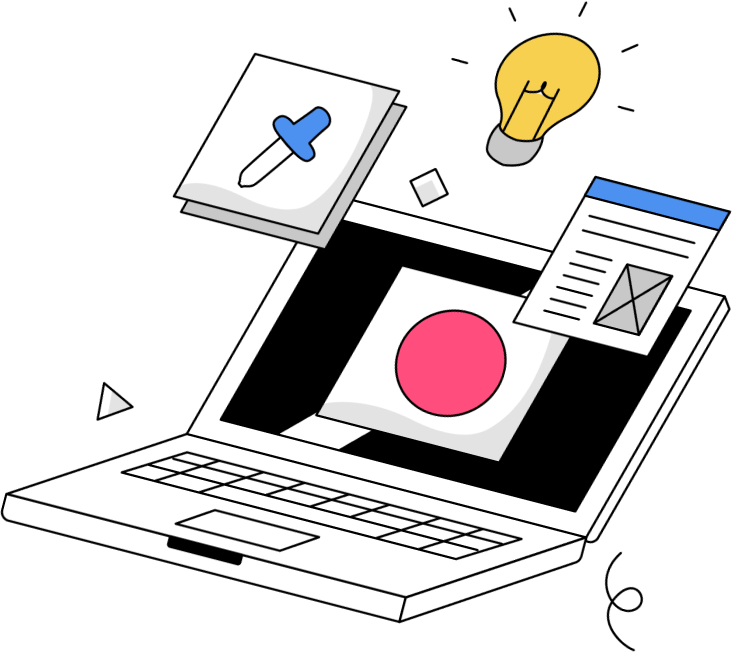Finding the right tools is essential to running a successful website that benefits your business. You want to make sure you’re using the right products to understand your clients and further your progress as a company. It all comes down to analytics.
Are you struggling to decide between Hotjar and Clarity? We’ve got you covered. Here’s our breakdown of two of the best tools for digital marketers.
What do they have in common?
A lot of Hotjar vs Microsoft Clarity articles are outdated – we’re here to change that. Both tools continue to roll out new features and improvements, but Clarity has especially picked up the slack.
In terms of similarities, there are a few. Both have a free option available, if you’re not looking to spend extra on your analytics. Additionally, both Hotjar and Clarity have heat mapping and screen recording features. Heatmaps give you a visual (and color-coded) representation of where you’re getting the most interaction on your website. Screen recordings, or session playbacks, shows you actual recordings of users interacting with and navigating through your site. These tools are great for pinpointing issues and areas of improvement.
These features help us as marketers better understand user behavior. If you’re looking to dive into optimizing your website and driving user engagement, heatmapping and playback tools will prove very useful. Both Hotjar and Clarity share these features. But that’s where the similarities end! Let’s discuss the pros and cons of each platform.
Hotjar
Hotjar is a well-known name in the analytics world, with over 900,000 websites using their platform. Here are a few of our thoughts from our experience with Hotjar.
Pros
- They’re well established in the field
- It comes with great collaborative features
- It has a paid version to utilize as your business grows
- Their heatmaps offer more functionality
Cons
- Their free tier has a data limit
- There’s no Google analytics integration
- There’s no error tracking
- It sometimes fails to load images and screens during playbacks
Microsoft Clarity
Clarity has long been the underdog in the shadow of Hotjar’s intuitive heatmaps and screen recordings. But in our opinion, Clarity has grown a lot, and they’ve added a lot of features to keep up with their top competitor. Here are our insights.
Pros
- Their platform is completely free
- It integrates with Google Analytics
- It has a really nice dashboard
- It records user inactivity
Cons
- There’s limited user customization
- There’s no cursor tracking on the heatmaps
- There’s no user feedback
- Its difficult to track specific pages
Our thoughts
Overall, both Hotjar and Microsoft clarity are great tools. As a digital marketer, using either platform will be insightful into your customer journey. Hotjar is the older of the two, and with it they’ve had more time to add features and work out the bugs. Its website tracking and analytics features are difficult to beat.
However, if you’re just starting out, on a tight budget, or just don’t get a ton of traffic, Clarity is worth considering. It’s great if you’re new to heatmaps, and especially if you want the insights that Google Analytics brings into the game. We personally really like Clarity, and it’s become our go-to for user insights.
What are your thoughts on Hotjar vs Microsoft Clarity? If you have any unanswered questions about analytics or running a website, feel free to visit our website or schedule a call with us!