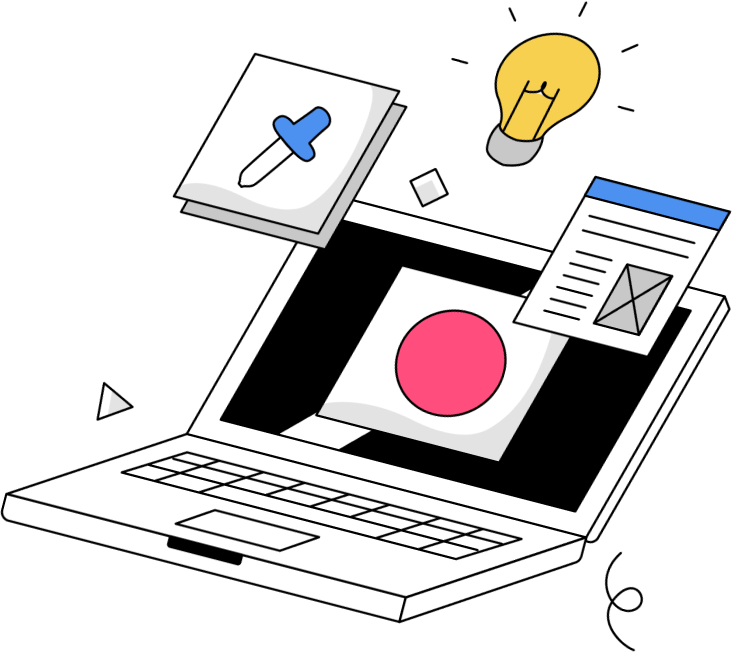Regardless of the size of your business, a website is the single most important marketing tool you have. Whether you have an outdated website or need to start from scratch, there are many ways to build an inexpensive website that still looks great. From choosing a platform to the hosting provider to how you design the website, there are many ways to cut costs without sacrificing what you want and need from a website. Here are some of our secret ways to build inexpensive websites that look like a couple thousand bucks:
Platform
There are several options for platforms you can build a website on, and for the most part, they all give you the potential to have a great, functional website. Wix, WordPress, and Squarespace are the three platforms we recommend for all companies. Wix and Squarespace are drag-and-drop template builders for people who don’t care about sacrificing some customization for ease of use. Wix has a free package, which does have its limitations, but the better plans start at $5 a month. Squarespace is a little more pricey, starting at $12 a month. WordPress is for people who know their way around a content management system, but you can set up a website for free. If you want to get really into the nitty gritty for each of these platforms, this blog breaks down the pros and cons of each website platform, including ease of use, design flexibility, cost, template options, and more.
Design
If you’ve decided WordPress is the option for you, and you don’t want to use a template, then you’re going to have to create a mock up of what the website will look like. Designing a mock up is great because it shows you exactly how your website will look before jumping into the time it takes coding. Now, some people will look for graphic design companies to create their mock up, but I’m telling you it’s expensive, and there are better options. You can fully customize a website by using Fiverr or DesignCrowd for your mock up. Instead of spending a couple hundred dollars for the initial mock up and a couple hundred more for revisions, these websites put you in touch with hundreds of freelance designers who will do a mock up starting at $20. We did a desktop and mobile mock up with Fiverr that was turned around in two days with unlimited revisions included for only $25. Learn more about where mock ups fall in the website design process here.
Coding
So you decided to create a fully customized website, and you have a mock up you love. Now, you need to turn that mock up into a living, breathing, and inexpensive website. Unless you know how to code websites, you’re going to need to find someone to do the coding for you. Luckily, you can turn to Fiverr again for this service. There is a freelancer or two who will code the HTML and CSS for your mock up, including up to five pages, for $10. Additional pages are $5 each and uploading it to the server is another $10. That’s not bad considering it also includes a three-day turnaround and unlimited revisions. Just email the designer your Photoshop files, give them any important instructions you have, and you’re all set.
Plugins
For some people, plugins aren’t necessary, and they have all the functionality they need included with their template. However, if you want an inexpensive website that looks like it costed a couple thousand dollars, you may benefit from a plugin or two. Wix and Squarespace both have plugin markets on their respective websites, and they add jazzy functionality with a quick download. While there are some paid ones, a lot of the basic ones you’ll need are free. WordPress has many plugin options, allowing you to do pretty much anything you can imagine. It seems like there are as many paid plugins as there are free, but most of the essential plugins are around $30 a year. If you’d like to learn more about plugins, including the ones we recommend, read our blog.
Templates
If you opt not to design a customized website, templates are a great option, especially for those trying to keep costs down. Templates are pre-coded and pre-designed websites that allow you to plug in your text and images and get your website up and running in no time. Templates are available for all website platforms and range in price – the higher the price, the more bells and whistles in the template. However, you can find some excellent free templates that are still mobile responsive with simple functionality. For Wix and Squarespace, the templates are housed on their respective websites. For WordPress websites, you can do some Googling and find tons of options. Depending on how inexpensive you want your website to be, you can really control costs by opting to use a template. For tips on how to select a template that meets your needs, check out this blog.
Hosting
Wix and Squarespace users can ignore this section. However, if you’ve chosen WordPress to build your website, hosting is often forgotten when it comes to guestimating costs. Hosting is the service that houses your website and keeps it up on the internet, so it’s available for visitors. The size of your website is a huge factor when it comes to selecting your type of hosting and how much it’ll cost. If you’re shooting for an inexpensive website, you’re most likely not going to need more than a shared hosting provider. Shared hosting will save you a ton of money – it costs anywhere from .99 cents to $10 a month. The most popular options, HostGator, GoDaddy, and Bluehost, all have shared hosting beginning around $2.50 a month, so you can get reliable hosting at a good price. To learn more about the different types of hosting as well as our recommended providers, check out this blog.
Hopefully, we’ve given you some ideas about where to cut costs when you’re building an inexpensive website. Have any tips we missed? Let us know in the comments! If you’re looking for any other recommendations or advice, feel free to shoot us an email at info@bytesizedigital.com.