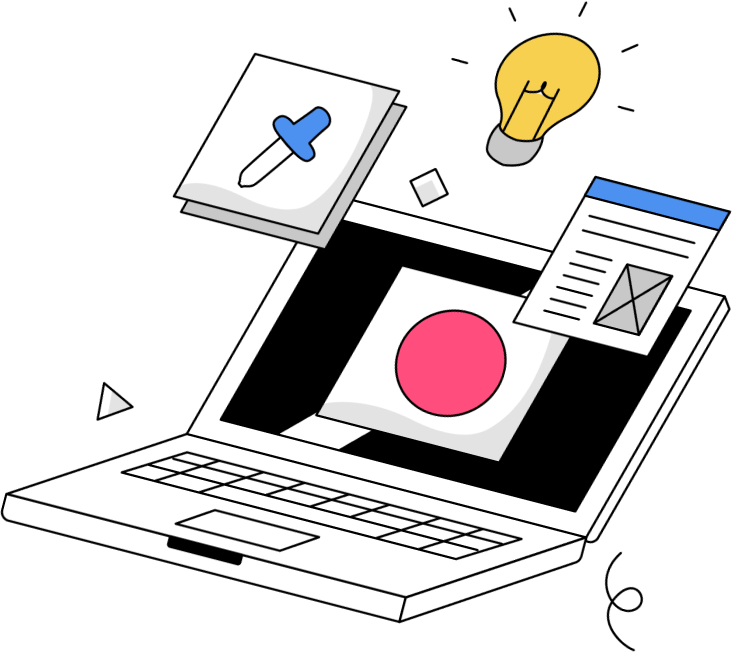You’ve probably heard over and over again your website is your best marketing tool. So you’ve created a new Wix website in hopes of boosting business, but how do you start marketing? Maybe you’ve got the ball rolling with social media or some email marketing directing back to your website, but that’s just the tip of the iceberg. One of the most effective marketing tactics you can utilize for your business is landing page creation.
What is a landing page?
Landing page is not interchangeable with subpage, because there are some major differences. A landing page has no header or footer and isn’t featured in the website’s navigation. It is only accessible if someone clicks through the link on an external site, such as social media, PPC ads, or emails. Landing pages are most commonly used as a lead generation tool in marketing and advertising campaigns. There is one clear call-to-action for the user, which should gather the user’s name, email, phone number, or any other information a company wants to obtain for each lead. Landing pages allow companies to specifically target and build messaging for a particular group of people, making it a very effective marketing tool.
How to create a landing page in Wix
Even the most savvy users usually don’t realize they can create landing pages on their Wix website. However, it is really simple if you know where to look. To create a landing page on an existing Wix website:
-
Log in to your Wix website platform.
-
If you have multiple websites, select the one you want to edit.
-
While in the editor, select menus and pages.
-
Click add page.
-
Name your page.
-
Click the “…” icon next to the name of your page.
-
Click settings.
-
Click layout.
-
Select no header and footer.
And just like that, you’ve created a landing page! The header and footer are hidden, which means there’s no navigation and no other page on your website can be accessed from this page. At this point in the process, you are starting with a blank canvas because no elements tagged as “show on all pages” throughout your website will appear on a landing page. You can design it to look similar to other pages on your website, or give it an entirely new look. There is no one-size-fits-all way to design a landing page, especially since it stands entirely on its own.
Tips for creating a landing page that converts
Even though there are many different ways to build a landing page on your Wix website, there are some best practices you should employ to get the most out of this great tool. Here are some great landing page creation tips:
-
Make your call-to-action clear, concise, and easy to complete
-
Place your call-to-action at the top of the page – above the fold if possible
-
Select strong visualizes that don’t compete with each other
-
Don’t feel like you need to fill the page with copy – in this case, less is more
-
If you are asking for information from a user for lead generation, only ask for what you need rather than trying to gather a ton of information at once
-
When using a landing page for a campaign, match the design and branding of the landing page to whatever email or social graphics you are associating with it
-
A/B test landing pages to learn what your audience responses to the most, which will allow you to over time build more effective landing pages
Want to learn more about Wix websites, landing pages, or the importance of building a website with marketing in mind? Check out our blog page! If you’d rather speak to someone to get personalized help, drop us a line at bsd@bytesizedigital.com or visit our website to learn more about what Byte Size Digital has to offer!