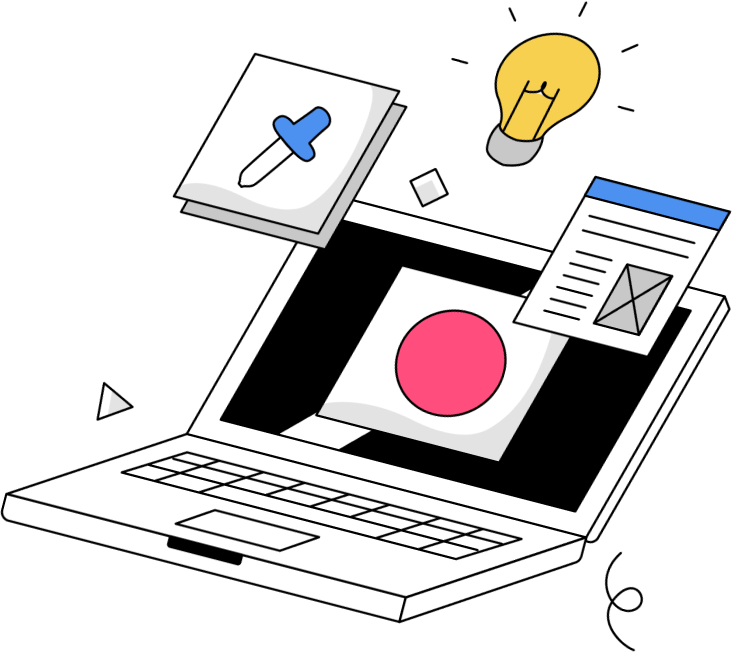[vc_row][vc_column][vc_column_text]
One of the biggest names in websites is WordPress. In fact, many of the websites we build and maintain have a WordPress core. In 2016, it was reported that 75 million websites were using WordPress, and that number has continued to grow. Today, over 25 percent of websites use this platform, including big names like the Chicago Sun Times, The Obama Foundation, The Walt Disney Company, Vogue, and Snoop Dogg. While many people have heard of WordPress though, not many realize there are two different branches of WordPress.
WordPress.org and WordPress.com may be run by the same organization, but they serve two very different purposes.
WordPress.com
WordPress.com is a basic website building and hosting solution historically used for blogging. One of the big draws of WordPress.com, other than the familiar name, is that it is free. You can host a fairly nice website with no monetary cost to you as long as you don’t mind having WordPress.com in your URL and some ads on your site. It’s also really easy to get up and running fast. If you have copy and pictures ready to go, you can have your site live and ready for visitors in minutes.
While there are a lot of themes available for you to use for free (and some that cost extra), the level of customization on those themes is limited. You can change the colors, pictures, and font, but you can’t implement any custom HTML or CSS.
If you are looking to use Google Analytics or have SEO on your site, you will also need to upgrade to the highest paid level. In fact, if you want to use any plugins to extend your site’s functionality, you will require their highest plan. Paid options start at $4 a month and range up to $25 per month. You can see their pricing structure and features below.
[/vc_column_text][vc_single_image image=”4584″ img_size=”full” alignment=”center”][vc_column_text]
WordPress.org
WordPress.org is a site dedicated to the WordPress content management software (CMS). Content management software makes it easy to update and maintain a website without much knowledge of code. It provides an interface for users to change the text on their site, upload new pages, and add other content to their website without touching the core code that makes the website work. The WordPress CMS is open source, meaning you don’t have to pay to use it, and collaboration on the code is encouraged. It also takes a little more knowledge about websites to get it installed properly and live on the internet. In many cases though, you can have a WordPress install up and running simply through most hosting providers (HostGator, GoDaddy, InMotion, etc.). If you already have hosting and a domain, you can run WordPress at no additional cost.
WordPress.org is a repository of knowledge for running the popular CMS. Here you can find the codex (basically a user manual), a list of free plugins, forums for support from other users, and many more resources. Since WordPress is open source and a popular solution, the community of developers is large.
In essence, the difference between WordPress.com and WordPress.org is the difference between buying a pie and buying a cookbook. If you want your website fast and premade, WordPress.com is what you need. If you are looking to learn more about how WordPress works, how to trouble shoot an ongoing issue, where to find a new plugin, or some inspiration, then WordPress.org is where to go.
[/vc_column_text][vc_column_text]
| WordPress.com | WordPress.org | |
| Price | Free – $25/month | Free to use |
| Customizability | Limited – Scales from colors on free option to fully customizable on business plan | Fully customizable with knowledge of HTML, CSS, and PHP |
| Plugins | No plugins unless on highest plan | Paid & free available |
| Support | Tutorials, documentation, and “ask and expert” form | WordPress codex, a lot of articles and tutorials available on the web, forum support |
| Domain Names | Yourdomain.wordpress.com is free, but it costs money to have a custom domain name (yourdomain.com) | You will need to purchase your own domain |
| Themes | Free account is limited to themes in their store (both free and paid), and business plan users can upload any theme they wish | Custom themes, theme marketplace, premium themes from other market places |
| E-Commerce | At additional cost | Via WooCommerce |
| Ease of Use | Very simple and straight forward | Depends on your theme and what you need to do |
| Hosting | Included | Need to have a hosting account elsewhere |
| Analytics | Limited analytics dashboard built in, but getting full Google Analytics requires business plan | Requires a plugin to run Google Analytics |
| Advertisements | Free version has ads | No ads |
| Ability to Monetize | Only on business plan | Yes |
[/vc_column_text][vc_column_text]
As you can see, while the names are the same, these services are very different. While both can be low-cost entry points into having a website, they both come with their own sets of pros and cons. If this is your first time running a website or you need a place to run a simple blog, WordPress.com would be a good place to start. If you need a fair amount of customizability, then WordPress.org and the WordPress CMS may be a better fit for your needs.
In either case, we know it can be daunting to get started. Our blog has great resources for figuring out what platform you should pick, and we are always here to help! Feel free to reach out to us with any questions you may have about getting your website up and running.
[/vc_column_text][/vc_column][/vc_row]